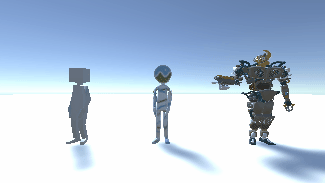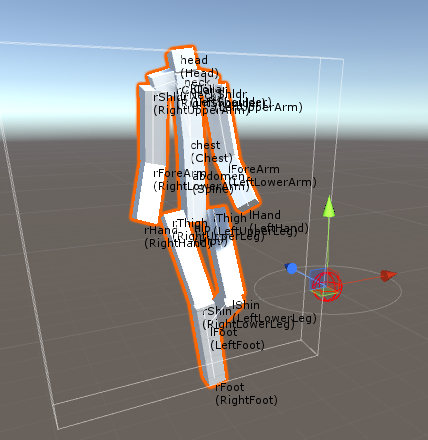UniHumanoid
Unity humanoid 工具与 BVH 导入器。
BVH runtime loader
var context = new BvhImporterContext();
context.Parse(path);
context.Load(); // create Skeleton hierarchy and mesh for visualize
GameObject root = context.Root;RuntimeLoader
- Scenes/RuntimeBvhLoader.unity
RuntimeLoader and和 PoseTransfer
Load加载 BVH and transfer pose to any model with humanoid avatar.文件,并将姿势转移到任何具有人形特征的模型上。
- Scenes/PoseTransfer.unity
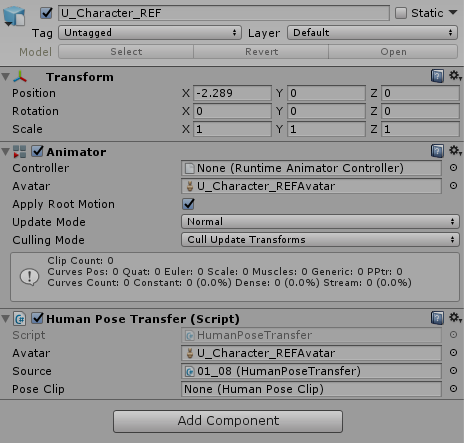

Load加载 bvhBVH and文件并创建带有 createAnimationClip prefab with AnimationClip的预制件
Drop bvh file to Assets folder. Then, AssetPostprocessor import bvh file.
将 BVH 文件拖动到 Assets 文件夹。然后,AssetPostprocessor 将导入 BVH 文件。
create创建一个a hierarchy prefabhierarchy(层级)预制件create a创建一个 humanoid Avatarcreate a创建一个 legacymode模式的 AnimationClipcreate为a skinned mesh for previewpreview(预览)创建一个蒙皮网格
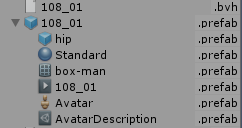
Instanciate prefab to scene.将预制体在场景中实例化。
That这个 object can play.可以处理了.
BoneMapping骨骼映射
This script help create human avatar from exist GameObject hierarchy. First, attach this script to root GameObject that has Animator.
Next, setup below.
- model position is origin
- model look at +z orientation
- model root node rotation is Quatenion.identity
- Set hips bone.
press Guess bone mapping. If fail to guess bone mapping, you can set bones manually.
Optional, press Ensure T-Pose. Create avatar.
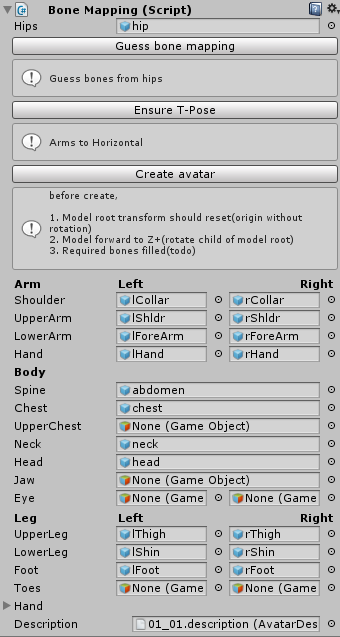
These humanoids imported by UniGLTF and created human avatar by BoneMapping.