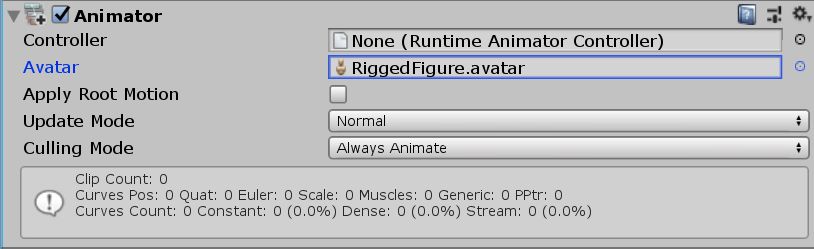HumanoidComponent
HumanoidComponent
UniVRM-0.60.0
即使没有fbx文件,也可以直接从场景创建 humanoid avatar。
使用方法
准备一个有 Humanoid Bone 的场景。
举个例子
https://github.com/KhronosGroup/glTF-Sample-Models/tree/master/2.0/RiggedFigure/glTF-Binary
接下来使用上面链接的资源来演示。
首先,请将 RiggedFigure.glb 导入到 Asset 文件夹中。使用 UniVRM 的 glb 导入功能,会生成一个prefab(预制件)。
在一个新的场景中将 RiggedFigure 的 prefab 实例化。
请使用 AddComponent 添加 Humanoid 组件。(MeshUtility.Humanoid。这包含在UniVRM中。)
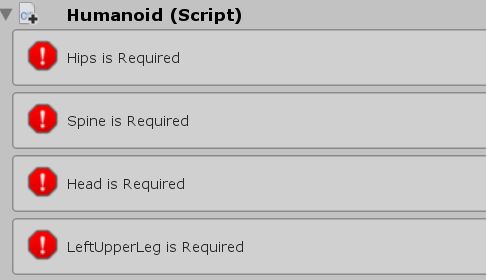
正确配置骨骼。
按下 Create UnityEngine.Avatar 按钮
将创建一个新的 humanoid avatar。
保持这样,可以将其设置为 T-Pose 并进行 VRM 化。