VRChat 2024.3.1
Live - 2024/8/14 - Build 1490
INPUT 2.0. PCVR HAND TRACKING SUPPORT.手部追踪支持. VRCHAT CONSTRAINTS.约束. NEW新的传送门. PORTALS. A TON OF FIXES.一堆问题的修复。
WE'VE我们正在 BEEN COOOOOKINNNNNN持 续 发 力 🍜
新特性
SteamVR Input输入 2.0 and和 PCVR Hand手部追踪支持了!
⚠️If you prevously had custom如果您之前有自定义的 SteamVR
bindings,绑定,则必须重置为新的默认绑定并重新自定义。you must reset to the new default bindings and re-customize.⚠️- SteamVR
Skeletal System骨骼系统 -We现在我们为nowSteamVRhave骨骼手部追踪以及类似于我们原生 Quest 版本的基于手指的输入提供 PCVRsupport for SteamVR skeletal hand tracking and finger-based input similar to our native Quest release!支持!
Fingerindextracking手柄的手指追踪也得到了改进,因为它直接使用forSteamVRIndex controllers has also been improved, as it directly uses the skeletal data from SteamVR.的骨骼数据。
A在主菜单控件页面上添加了一个新的按钮,用于打开newVRChatbutton has been added to the Main Menu Controls page to open the的 SteamVRbindings绑定UI for VRChat.UI。Full controller remapping via the通过 SteamVRbindings绑定 UI 进行完整的控制器重新映射 -Remap any action to any button you want on any controller. The customization possibilities are nearly endless!将任何操作重新映射为您想要的任何按钮。自定义可能性几乎无限!New gesture methods新的手势方法 -Including new mappable "包括新的可映射的“GestureDirect" buttons that let you explicitly map gestures to any button. This is helpful for triggering avatar effects via explicit button presses!Direct”按钮,使您可以将手势显式映射到任何按钮。这有助于通过显式按钮按下触发虚拟形象的效果!Gesture Wheel手势轮 -You现在您可以将canViveWandnow map the Vive wand style touchpad gesture selector on any controller type!风格的触摸板手势选择器映射到任何控制器类型!
Bonus Mappable Actions额外的可映射操作 -Earmuffs, Nameplates, Chatbox, and more can be one button press away with an array of new mappable shortcuts.耳塞(Earmuffs)、名牌(Nameplates)、聊天框(Chatbox)等等可以通过一系列新的可映射快捷方式一键按下。Auto-Hold自动握持 -Tired of holding the grip button for equipable items like pens and grappling hooks? The option to auto-hold them is now active if the new "Drop" action is mapped. Now you can press once to pick those equips up and press again to drop them!厌倦了握住握柄按钮来装备像笔和抓钩这样的物品?如果新的“掉落(drop)”操作已映射,则可以激活自动保持选项。现在您可以按一次拿起这些装备,再按一次放下它们!Double-clicking the configured menu button will now open the Main Menu.双击配置的菜单按钮现在将打开主菜单。You您可以关闭它!查看can常见问题解答toggle this off! Check the FAQ for more info.以获取更多信息。
There's a lot here! Check out这里有很多!the documentation查看文档for everything you need to know.以获取您需要知道的一切。You can also find a FAQ您还可以在here这里-找到常见问题解答 -seriously, we know there's a lot here!说真的,我们知道这里有很多!
- VRChat Constraints
are替换了aUnityreplacement for Unity's constraints system that is more performant!的约束系统,性能更好!Constraints约束允许人们与化身一起做一些很酷的事情——但到目前为止,它们在性能成本方面一直有风险。这是由于allowUnityfolks to do really cool things with avatars -- but until now, they've beenriskywhen it comes to performance cost. This was due to how Unity's default constraints were calculated.默认约束的计算方式。Our version isvastlymore performant.我们版本的性能要高得多。That means creators can use more without impacting other folks around them.这意味着创作者可以在不影响周围人的情况下使用更多。This performance increase means that这个性能提升意味着 VRChat Constraintscan可以用于非be used on non-PCavatars!化身!
It also means we can calculate their performance cost more accurately, so we'll be adding them in as a tracked performance stat.这也意味着我们可以更准确地计算它们的性能成本,因此我们将把它们作为一个跟踪的性能指标添加进去。Secondary note: in addition, we now track a new stat called Constraint Depth. This tracks the deepest chain of constraints on your avatar. This helps us give a more accurate understanding of the performance cost of any constraint systems on your avatar.次要说明:此外,我们现在跟踪一个新的名为“约束深度”的指标。它跟踪您化身上最深层次的约束链。这有助于我们更准确地了解您化身上任何约束系统的性能成本。
You您可以使用canSDKautomatically convert your avatar from using将您的化身从使用 Unityconstraints to约束自动转换为 VRChatConstraints using the SDK!约束!- Unity
Constraint will be auto-converted in client, so the performance improvements apply to existing avatars too!约束将在客户端自动转换,因此性能改进也适用于现有化身!
- Unity
Numerous stability improvements!大量稳定性改进!Memory usage has been improved in various scenarios.各种情况下的内存使用已得到改进。We got out our plumber's wrench and closed off some memory leaks.我们变身为马里奥,堵住了一些内存泄漏。Reduced a handful of loading hitches and stutters across the client.减少了客户端中的许多加载停顿和卡顿。Fixed several rare crashes.修复了一些罕见的游戏崩溃。
Startup speed has been greatly approved across all platforms!在所有平台上启动速度都得到了极大的提升!This这包括整个启动流程——从打开includes the entire startup flow -- from opening up VRChat, to the login process and loading into your homeworld. The entire process has been reworked, with the end result being a sizeable decrease in load times.VRChat,到登录过程,再到加载到您的家。整个过程都经过了重新设计,最终结果是加载时间大幅减少。This rework also fixed a bunch of minor bugs, crashes, and other issues.这次重新设计还修复了许多小型错误、崩溃和其他问题。
Various improvements to text displayed across the client in various languages.客户端上各种语言显示的文本得到了改进。Friend request text should no longer overflow in other languages.其他语言中发送好友请求的文本不再溢出。Text inQM/MMwings should no longer overflow.侧边栏中的文本不再溢出。Fixed overflows across playlists.修复了播放列表中的溢出情况。The one-handed movement tooltip is now localized.单手移动工具提示现已本地化。Performance text on avatars is now translated!虚拟形象上的性能文字现已支持翻译!Fixed big characters not showing in the search bar, like Japanese ones.修复了在搜索栏中不显示大型字符(如日文字符)的问题。Added localization for transaction types in the为 Marketplacetransactions menu.交易菜单中的交易类型添加了本地化。
Tweaked UI to fix a handful of minor bugs. There's a lot of them! You can find them all below:细微调整用户界面以修复一些小错误。问题太多了!您可以在下面找到它们:Adjusted the size of the hover highlight effect on Main Menu world cells in order to make them fit properly.调节了主菜单世界单元格上的悬停高亮效果的尺寸,使其正确适应。The Main Menu "offline" social count was not updating. We fixed it!主菜单中的“离线”社交计数无法更新。这个问题已经被修复!Favorite friend group numbers were also not updating -- that's fixed, too.收藏的好友分组人数同样无法更新——它也被修复了。Fixed some weird issues with separators in Settings.修复了设置中分隔符的一些奇怪问题。Not quite a bug, but we've moved color blind filters to their own section so they're easier to find.虽然不算错误,但我们将色盲滤镜移至单独的版块,以便于寻找。Fixed small capitalization typo within the Main Menu safety page.修复了主菜单安全页面中出现的小写错误。Fixed the avatar pedestal appearing over some dialogs or menus.修复了虚拟形象底座在某些对话框或菜单上显示的问题。Fixed the vertical alignment of several buttons that were, like, apixeloff. You weren't crazy. We promise we didn't do it on purpose.修复了一些按钮的垂直对齐问题,它们偏离了一个像素。您没有疯。我们保证这不是故意的...嘿嘿嘿嘿嘿嘿。heh heh heh heh...我们还修复了社交菜单中某些断裂文本的对齐问题。哎呀!...we also fixed the alignment of some text in the Social menu that was broken. Oops!现在,除非特指玩家在房间中的身份,否则使用“user”代替“player”。Now the word "user" is used instead of "player" unless it is referring as the representation of a user within an instance.解决了QM用户操作按钮在显示/隐藏头像时闪烁的问题。Fixed an issue that caused QM user action buttons to flicker when their avatar was shown/hidden.解决了在编辑邀请消息后QM关闭的问题。Fixed a bug that caused the QM to close after editing an invite message.修复了主菜单侧边栏和某些头部图标上的一些次要渲染异常。Fixed some minor rendering artifacts on Main Menu wings and certain header icons.调整了在新的报告流程中,快速菜单中文本的显示方式。Tweaked how text is displayed in the Quick Menu while in the new reporting flow.从应用转到外部报告表格现在会自动填充报告表格。Going to an external report form from the app now auto-fills the report form.修复了虚拟形象详细信息中的收藏/取消收藏按钮状态。Fixed Favorite/Unfavorite button state in Avatar Details.The invite/response window now has more accurate "Add Message" button tooltips.邀请/响应窗口现在有更准确的“添加消息”按钮工具提示。
A few changes that are relevant to creators! These touch SDK functions, but will work right away in this client version:与创作者相关的几个更改!这些触及SDK功能,但在此客户端版本中会立即生效:Fixed修复了VRCPlayerApi.SetVoiceLowpassfunction not working.函数无法正常工作的问题。OnInputMethodChangedis now called whenever the player joins a world.Introduced a limit on recursion depth between Udon Behaviors of 1000 steps.现在将在玩家加入世界时立即调用。
Dynamic引入了对1000个步骤之间BonesUdon 行为的递归深度限制。- avatars上的
on动态骨骼现在将始终转换为avatarswill nowalwaysbe converted to PhysBones.PhysBones。As提醒一下:如果您的a虚拟形象heads up: if you use上使用了 DynamicBones on your avatar, you will have to convert them to PhysBones before uploading for now on.Bones,您现在必须在上载之前将它们转换为PhysBones。You can read more about this change in the您可以在Developer Update from July 117月11日的开发者更新.中了解更多关于此更改的信息。
- VRChat
will现在将在更新now虚拟形象automatically add or remove parameters in时的 OSCconfig files when an avatar is updated.配置文件中自动添加或删除参数。Any manual edits to addresses in the JSON will be kept, as long as the parameter name didn't change.只要参数名称没有更改,就会保留对JSON中地址的任何手动编辑。
We've added tooltips for all of the stat fields on the Avatar Details page. This should hopefully give you a little insight into what each stat means and how they can affect overall performance.我们在所有avatar详细信息页面上的所有统计字段中都添加了工具提示。这应该可以让您对每个统计数据的含义以及它们如何影响整体性能有一个大概的了解。Fixed an issue that caused修复了一个问题,该问题导致 OSCQueryparameters to fail to broadcast with their proper default values.参数无法使用其默认值进行广播。Fixed修复了一个问题,该问题阻止了在anSteamissue that prevented badges to not appear in the Main Menu's profile menu when logging in with Steam.登录时徽章不出现在主菜单的个人资料菜单中。The克隆虚拟形象platform compatibility icons on the Clone Avatar button disappeared! After a long search, we've found them and put 'em back.按钮上的平台兼容性图标消失了!经过长时间的搜寻,我们已经找到了它们并将它们放回去了。Fixed a bug that could cause your view height to be set incorrectly after leaving a station.修复了一个可能导致您在离开工作站后错误地设置视图高度的错误。Hid some accessibility隐藏了一些在桌面模式下不可用的可访问性 UIoptions that were not available on desktop mode.选项。The blue camera lens indicator light should now be properly hidden whenever the rest of the lens is.当镜头的其他部分处于隐藏状态时,蓝色相机镜头指示器现在应正确隐藏。Fixed a bug that would make world tags unclickable.修复了一个导致世界标签无法点击的错误。Local新的builds虚拟形象of的本地构建现在将出现在new虚拟形象avatars will now appear in the Avatars menu without requiring a restart.菜单中,而无需重新启动。- Udon Input
is no longer blocked in the Quick Menu, only the Main Menu.现在在快速菜单中不再受阻止,仅在主菜单中。 Fixed a case that could cause avatars to be left squinting if you move far enough away from them mid-blink.修复了一个可能导致您在眨眼中途远离avatar太远而使avatar保持眯眼状态的案例。Hebrew is now available as a preferred language!希伯来语现在可作为首选语言!Because Hebrew is a Right to Left (RTL) language and our UI was originally designed for LTR languages, please excuse some of the design compromises we had to make in order to get the language to play nice with our layout (like left-justification for text).因为希伯来语是从右到左(RTL)的语言,而我们的UI最初是为从左到右(LTR)的语言设计的,所以请原谅我们在使语言与我们的布局兼容(如文本的左对齐)方面做出的一些设计妥协。
You can now toggle Logging in the Main Menu (as opposed to just the Quick Menu).您现在可以在主菜单(而不是快速菜单)中切换登录。Fixed a bug that caused names of players involved in vote kicks to be masked from logs.修复了被投票踢出房间的玩家姓名在日志中被屏蔽的错误。Fixed a small issue on the avatar unavailable image where masking wasn't being applied correctly.解决了虚拟形象不可用图像上的一个小问题,其中屏蔽没有正确应用。The current world name in Main Menu Worlds is now hidden in Streamer mode.主菜单世界中的当前世界名称现在在直播模式下隐藏。Restyled the "重新设计了通过距离或计数隐藏虚拟形象时出现的“距离图标(distancediamonds" that appear when hiding avatars by distance or by count.diamonds)”。They're opaque now, which should help to improve performance in busy instances.它们现在是不透明的,应该有助于在高性能消耗的房间中提高性能。
Updated the list of report reasons that are available when reporting users, avatars, worlds, and groups.更新了报告用户、虚拟形象、世界和群组时可用报告原因列表。Fixed an issue where the email verification prompt on login would lead to a black screen.修复了登录时电子邮件验证提示会导致黑屏的问题。Additionally, the in-client instructions for email verification were made more legible.此外,还使电子邮件验证的客户端说明更加易读。
Fixed an issue that caused images viewed in the Group Announcements page to be displayed in a low resolution.修复了在组公告页面上查看的图像显示分辨率低的问题。Restored恢复了一些网络速率限制逻辑,最明显的是改进了一次同步非常大对象数量的所有权。- 修复了一个导致通知界面部分内容在登录按钮后部分可见的问题。
- 创建房间工具提示现在应该已本地化。
- 在新版本中,虚拟形象的“最大未压缩大小(Maximum
improvingUncompressedownership sync for very large object counts at once.Size)”现在默认为25MB。 Fixed an issue that caused part of the notification UI to be partially visible behind the login button.Create instance tooltips should now be localized."Maximum Uncompressed Size" for avatars now defaults to 25 MB on new installations.
VRChat Constraints!
For more information on有关 VRChat Constraints, you should check out the Creator Docs, which you can find约束的更多信息,您应该查看创作者文档,您可以在 here这里! 找到它!FYI:顺便说一下:VRC The约束的 SDK for不会马上发布,尽管它可能明天就会发布。一旦发布,这个链接就会改变。
传送门大修!
您可能在我们 will最近的开发者更新 not中瞥见了一些内容,我们一直在努力重新设计传送门!
这次更新包括新的图形样式,采用了更简约的风格,将焦点放在您的世界缩略图上,新的平滑视差着色器以及炫酷的放置和关闭动画!
网站更改!
网站上的好友列表刚刚升级!我们有提前推出了一些。好友列表现在默认按状态排序,以显示谁容易加入,并且它已经有了新的环形状态图标,以便您可以查看谁还在网站上徘徊。
网站和移动用户资料上的位置信息也已更新,显示用户当前正在使用的平台,或者显示他们已离线。
You might have caught a glimpse of this in our most recent Dev Update, but we've been hard at work redesigning Portals!
This update includes the new graphic style, with a more minimalist approach putting the spotlight on your world thumbnail, a sleek new parallax shader, and fancy drop and close animations!
The website friends list just got an upgrade! We pushed this one a little early. It now sorts via status by default to show who’s easily joinable, and it already has new ring-shaped status icons too so you can see who else is lurking on the website.
Location information on the website and mobile user profiles has also been updated, showing the user’s currently active platform, or showing that they’re offline.