都是 Unity 的错!!(Unity 报错合集与解决方案)
前言 / 目录
欢迎来到 Unity 报错集合与解决方案文档!在这里寻找 Unity 报错并了解相应的解决方案。 如何识别 Unity 报错? 1、到底是哪里出了问题? 查看你的SDK控制面板,红色框中的...
Win32Exception:
通用错误
An abnormal situation has occured:
the PlayerLoop internal function has been called recursively. Please contact Customer Support wit...
Could not fetch fresh config file. Using cached if available.
网络问题!这意味着您的 SDK 无法获得最新的配置更新,请查看 VRChat 网络困境指南 | VRCD 文档库 以了解相应的解决方法。
Unauthorized, try logging out and in again
当前会话超时(你的登录失效了~) 重新登录SDK即可
lllegal byte sequence encounted in the input. Parameter name: string
解决方法 请试着将自己的设备名修改为 半角英文+阿拉伯数字,并重新尝试上传。 项目所在的文件夹路径修改为 半角英文+阿拉伯数字,并重新尝试上传。 为什么会发生这种事? Uni...
Avatar 错误
Avatar validation failed
虚拟形象构建成功,但构建结果不满足 VRCSDK 的要求。
Failed to build the avatar
你的虚拟形象构建失败辣!!虚拟形象或 Unity 工程存在某种错误导致无法完成构建。 你需要寻找 更多的报错 以了解具体原因(((
Failed to upload avatar!
虚拟形象上传失败辣!是网络问题~
Error building Player because scripts had compiler errors
构建玩家错误,因为脚本有构建错误~ 你的工程路径有中文,要改成英文才行~
UploadException:
Failed to upload file 上传文件失败,一般是网络问题,请阅读 VRChat 网络困境指南 以寻找解决方法。
Failed to upload file.
上传文件失败,一般是网络问题,请阅读 VRChat 网络困境指南 以寻找解决方法。
AssetBundle was not built
资源包未构建! 解决方法 1、试着在虚拟形象结构中寻找空的或无法加载的脚本,并将其删除。
Attempted to load the data for an avatar we do not own, clearing blueprint lD
翻译: 无法加载我们不拥有的虚拟形象数据,正在清除蓝图 lD VRC 的神奇 API bug,一般是网络问题,请阅读 VRChat 网络困境指南 以寻找解决方法。
The response was null. State: Error
需要看具体情况: Exception: System.Net.Sockets.SocketException (0x80004005): Could not resolve host 'api...
Client Simulator 报错
In order to use clentsim, you must first update your project settings! Open the ClientSim Setting...
UnityEngine.Debug:LogError
Shader error in ***
翻译: 着色器***出错 顾名思义,着色器出错啦!!!试着检查一下报错了的着色器,以下这些是你可以尝试着进行的操作: 检查着色器并想办法自己解决着色器报错(高手专属) 重新导入插件与...