7 月 25 日 Open Beta 更新
We've got all the spices out. The freshest ingredients. The wildest recipes. You smell that? We've been cooking. It's patch day.
Time to eat.
2024.3.1, Build 1480.
Full notes can be found here.
New Features
SteamVR Input 2.0 and PCVR Hand Tracking Support!
-
SteamVR Skeletal System - We now have PCVR support for SteamVR skeletal hand tracking and finger based input similar to our native Quest release!
- Finger tracking for Index controllers has also been improved, as it directly uses the skeletal data from SteamVR.
- A new button has been added to the Main Menu Controls page to open the SteamVR bindings UI for VRChat.
- Full controller remapping via the SteamVR bindings UI - Remap any action to any button you want on any controller. The customization possibilities are nearly endless!
- New gesture methods - Including new mappable "Gesture Direct" buttons that let you explicitly map gestures to any button. This is helpful for triggering avatar effects via explicit button presses!
- Bonus Mappable Actions - Earmuffs, Nameplates, Chatbox, and more can be one button press away with an array of new mappable shortcuts.
- Auto-Hold - Tired of holding the grip button for equippable items like pens and grappling hooks? The option to auto-hold them is now active if the new "Drop" action is mapped. Now you can press once to pick those equips up and press again to drop them!
VRChat Constraints
-
VRChat Constraints are a replacement for Unity's constraints system that is more performant!
- Constraints allow folks to do really cool things with avatars -- but until now, they've been risky when it comes to performance cost. This was due to how Unity's default constraints were calculated.
-
Our version is vastly more performant. That means creators can use more without impacting other folks around them.
- This performance increase means that VRChat Constraints can be used on non-PC avatars!
- It also means we can calculate their performance cost more accurately, so we'll be adding them in as a tracked performance stat.
- Secondary note: in addition, we now track a new stat called Constraint Depth. This tracks the deepest chain of constraints on your avatar. This helps us give a more accurate understanding of the performance cost of any constraint systems on your avatar.
- You can automatically convert your avatar from using Unity constraints to VRChat Constraints using the SDK! We've been testing it behind-the-scenes for some time, and it works great!
For more information on VRChat Constraints, you should check out the Creator Docs, which you can find here!
Updates & Fixes
- Numerous stability improvements!
- Memory usage has been improved in various scenarios.
- We got out our plumber's wrench and closed off some memory leaks.
- Reduced a handful of loading hitches and stutters across the client.
- Fixed several rare crashes.
- Startup speed has been greatly approved across all platforms!
- This includes the entire startup flow -- from opening up VRChat, to the login process and loading into your homeworld. The entire process has been reworked, with the end result being a sizeable decrease in load times.
- This rework also fixed a bunch of minor bugs, crashes, and other issues.
- Various improvements to text displayed across the client in various languages.
- Friend request text should no longer overflow in other languages.
- Text in QM/MM wings should no longer overflow.
- Fixed overflows across playlists.
- The one-handed movement tooltip is now localized.
- Performance text on avatars is now translated!
- Fixed big characters not showing in the search bar, like Japanese ones.
- Added localization for transaction types in the Marketplace transactions menu.
- Tweaked UI to fix a handful of minor bugs. There's a lot of them! You can find them all below:
- Adjusted the size of the hover highlight effect on Main Menu world cells in order to make them fit properly.
- The Main Menu "offline" social count was not updating. We fixed it!
- Favorite friend group numbers were also not updating -- that's fixed, too.
- Fixed some weird issues with seperators in Settings.
- Not quite a bug, but we've moved color blind filters to their own section so they're easier to find.
- Fixed small capitalization typo within the Main Menu safety page.
- Fixed the avatar pedestral appearing over some dialogs or menus.
- Fixed the vertical alignment of several buttons that were, like, a pixel off. You weren't crazy. We promise we didn't do it on purpose... heh heh heh heh.
- ...we also fixed the alignment of some text in the Social menu that was broken. Oops!
- Now the word "user" is used instead of "player" unless it is referring as the representation of a user within an instance.
- Fixed an issue that caused QM user action buttons to flicker when their avatar was shown/hidden.
- Fixed a bug that caused the QM to close after editing an invite message.
- Fixed some minor rendering artifacts on Main Menu wings and certain header icons.
- Tweaked how text is displayed in the Quick Menu while in the new reporting flow.
- Fixed Favorite/Unfavorite button state in Avatar Details.
- The invite/response window now has more accurate "Add Message" button tooltips.
No comments to display
No comments to display